SwitchBot recently contacted me asking if I wanted to test their new Blind Tilt product for the purposes of a review, as well as show off the installation process and the quite fully-featured Home Assistant integration setup.
It should be noted that they sent me the hardware for this review and the associated how-to's, plus some other devices for me to potentially discuss in future Home Assistant posts.
Final disclaimer before getting started: I'll mention the Hub Mini in this review, purely to discuss the cloud control functionality.
What is the Blind Tilt?
The Blind Tilt is a retrofit blind controller, suitable for wand-controlled tilt blinds. The main unit is 48.8 × 29.2 × 144.2 mm, weighs 130 grams, and is available in both black and white options.
It's a battery-powered rechargeable device, sporting a 2000 mAh lithium battery. SwitchBot claims up to 10 months of use per charge, and if I extrapolate from my testing, I think you'd hit that with normal use. However, the battery life is a bit moot, as in the box is an included solar panel which you can feed through the blind and stick to the window. If you choose not to install that, you can track battery life through the app and then connect a USB-C charging cable when (infrequently) needed. The battery itself is an 18650 cell, which could be replaced if it becomes faulty.
The Blind Tilt uses Bluetooth to communicate (specifically, long-range BLE 5.0, to maximise range and battery life), and while you initially have to connect it to an Android or iOS device, you then have the option to control it via one of the SwitchBot Hubs (Hub Mini or Hub 2), or directly from Home Assistant. To recalibrate the device (which you'll probably need to do a couple of times, and anytime in the future if you find the wand has 'slipped') you'll always need to do this from the app.
What is Included?
Given the nature of retrofit devices, manufacturers have to expect a wide variety of blinds (e.g. size of headrail, diameter of control wand, spacing between pull cord and wand), and to their credit, SwitchBot appears to have anticipated a lot. This is demonstrated volume of included accessories and adapters. For example, there are two different mounting adapters, and if neither of those fit to the left of the control wand, you can reverse the whole product and fit it to the right.
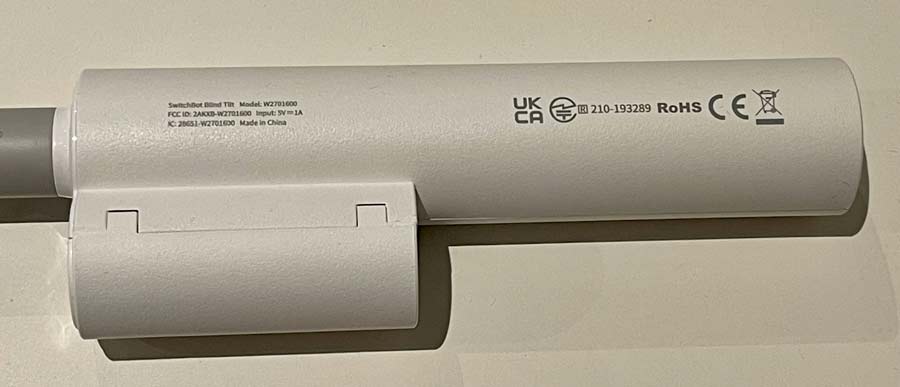
The full listing of included parts (also shown below) is:
- Blind Tilt Unit, Solar Panel
- Open Flex Coupling, Mounting Base A & B, Base Cover, Cord Holder
- Adapter with Adhesive (S/M/L/XL)
- User Manual, Measurement Paper Tape, Alignment Card, Adhesive Stickers
- Wet Wipe, Type-C Power Cable, Ejection Pin, Spare Double-sided Tape

How Easy was Installation?
I'm not going to go into the whole process here, but I'd recommend skimming through the process in my 'getting started' post, linked below.
I took my time as I needed to take photos throughout, but the whole process didn't take long (I'd estimate it took me 20 minutes). I didn't follow the manual exactly–it advises you download the app first, then guides your installation showing the manual and an install video in-app–instead I went ahead with the physical installation first. Had I watched the helpful video, I wouldn't have hesitated when it came to sticking the bits with 3M pads.
The included tools are simple and appropriate for the task: The included wand-measure tells you which size adapter to use, and the alignment card dictates where on the wand the adapter should be affixed.
The SwitchBot App
My overall impression of the app is good. It's well designed, and if you were using it as a point from which to control your home devices, it would allow you to do this without being too invasive. My only point against this is the fact that one of the bottom tabs is a link to the SwitchBot store... A link somewhere in the app would be fine, but if people are using the app, they've already bought some devices, so this tab could certainly have been used for a much more appropriate option (an overview of schedules, perhaps?).
The UI of the Blind Tilt in particular is very well executed–the background animation of the blind opening makes the experience feel very polished.
One area where I found the app to be a little confusing was when trying to set a timer for the Blind Tilt. It seems to re-use the code from the 'Schedule' option, and prompts with 'At Time'. The Hour & Minute wheels run for up to 24 hours, so again, you get the impression that you're setting a one-off time for the blind to open/close, but once you've set it, you realise that the timer has begun to count down. It's minor, and I'm sure can be addressed.
On the subject of scheduling: The light-sensing capability is a nice idea to supplement a fixed schedule, but the values I see in the app don't ever seem to change. I've reached out to SwitchBot to see if there's something I'm missing.
I reached out to SwitchBot who said you can switch the data source for the BlindTilt, but despite checking for an app update and installing the latest firmware update, I don't have an option to do this. Perhaps it's an iOS thing?
When I connect the solar panel I do see light data, so not all is lost, but I was also told the sensor in the main housing should work.
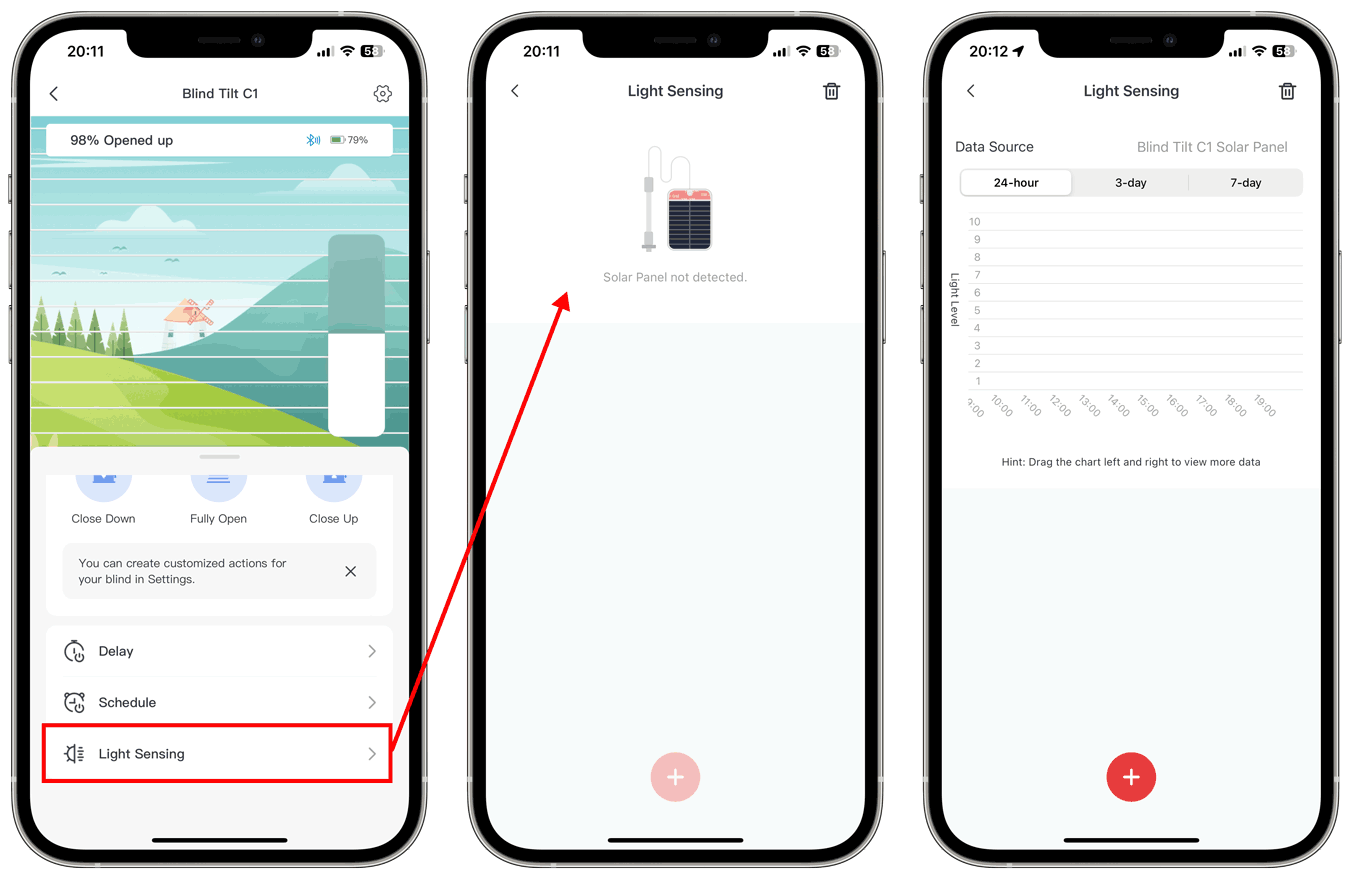
Blind Tilt + Hub
In my opinion, the Hub Mini tries to do too much. Being able to act as a relay between Bluetooth devices, but also acting as an infrared blaster means that to fully utilise the features, you'll most likely need a hub per room with IR-controlled devices. Because you might need multiple hubs, SwitchBot have designed a system where all of the hubs talk to the cloud and are managed from your SwitchBot account (meaning the app talks to their servers, rather that directly to the devices–if you're out of Bluetooth range, anyway). It would've been nice for all hubs to be aware of each other, allowing any to act as a main controller, but the specifics on the hub is outside of the scope of this review
The other concern with the Hub Mini is that once you've added it, you can't disable remote control, even if you only wanted the IR blaster functionality. Even though by default, cloud services are disabled on each of the other attached devices like the Blind Tilt (SwitchBot defines cloud services to be Google Home, Alexa, IFTTT etc. - they don't include their own cloud within that definition).
If your plan is to use a Blind Tilt with something like an Amazon Echo, or Google Home device, then this isn't an issue, and would be required to function, but I guess my gripe is the fact the functionality can't be disabled.
Blind Tilt + Home Assistant
Now this–in my opinion–is where things get interesting. I have long been sceptical of any home automation/control device which uses Bluetooth, partly thanks to the historic latency, battery and useability issues associated with the protocol.
When Bluetooth Proxies were added to ESPHome and Home Assistant towards the end of last year, I didn't pay too much attention, thinking I'd never have a need to investigate, and that while the proxies might make things easier, you're still stuck with the inherent Bluetooth issues.
However, I was proved to be completely wrong! After digging out an esp32 from a drawer (bent IO pins and all) and configuring it as a proxy in ESPHome, the SwitchBot integration with Blind Tilt device instantly showed up in Home Assistant under available integrations. Once I paired and configured the device, it just worked. Throughout my testing, there wasn't a single occasion where the device didn't respond, and the response time was pretty low throughout (only a couple of times did I have to wait more than a couple of seconds for it to start opening/closing).
I've no doubt that this seamless functionality is down to the Bluetooth Low Energy 5.0 radio, but this is where one of my concerns around security comes from. BLE has 'advertising' channels, where it can broadcast data without needing an active connection between the device and the receiver. This seems ideal for a device containing multiple sensors, as it can keep broadcasting updated information without having to use more power than necessary. The concerning side of this is that, after more testing, I was able to add the device to Home Assistant without pairing the device at all. I should clarify: I couldn't control the device without pairing it–it just didn't respond–but I had access to all of the sensor information (light level, open/close position, battery level). You might not mind your neighbours being able to see devices like this pop up in their own smart home system, but it's definitely a good reminder of the benefits & limitations of the protocols being used.
I also double-checked this behaviour and found the same thing happens with the SwitchBot Meter Plus and the SwitchBot Bot.
The Meter Plus has a Bluetooth pairing icon appear when you hold a button on the back, so I have no idea why I could pair it without this being active, and the Bot I managed to pair and control it without putting it into pairing mode.
Security concerns aside (for now), after I added the device to Home Assistant, the functionality was good. The only minor wrinkle was the default behaviour of 'cover' devices in Home Assistant where it expects only two states: Open and closed.
Because the Blind Tilt can close up and close down, it means that 0% and 100% are closed, and 50% is open. This messes with the logic a bit, but with a combination of using a template cover (more details on my Home Assistant-specific post here) to ensure it always closes one way and calls to the service, you can end up with the control functionality you want. This is more of a limitation in Home Assistant, and the information you need is also listed on the SwitchBot Home Assistant integration page.
Performance
The Blind Tilt always responded when I manually set the blind to open or close. There was an occasional delay, as my phone or the hub had to communicate with the device (more expected with the hub being controlled via the internet), but nothing that was unreasonable. Performance from Home Assistant always seemed to be better (the Bluetooth proxy I was using was of the Wi-Fi kind too, not the recommended Ethernet variety, so it seemed like a real-world test).
As mentioned, the battery life appears to live up to SwitchBot's claim of 10 months (of course, this is extrapolated). Ignoring a potentially faulty battery, I doubt anyone will experience problems with battery life.
I thought I'd prefer it when I enabled Silent Mode, but I don't think it made much difference. I eventually convinced myself that it was indeed a bit quieter, but that could've been down to the slightly slower motor speed (therefore lower pitched sound), but I just got used to the noise and it didn't bother me at all.
I did experience the geared coupling slipping inside the wand casing at one point (causing an alarming groaning noise and my blind tried to close further than 100%). I put this down to not quite aligning things, although it did all appear to be correct. After re-seating the wand coupling and recalibrating, everything worked fine.
How Much Does it Cost?
In the UK, the Blind Tilt retails for £69.99 ($69.99 in the US) via the SwitchBot website, or through Amazon. Both seem to offer 15-20% discounts (at the time of writing, Amazon is offering 15% off the price of one device and SwitchBot offers 20% off when you buy at least two devices).
Given the contents of the package and that the solar panel is included, the price doesn't seem excessively high. It would be expensive to retrofit an entire house, but significantly less to do that than replace all blinds with motorised equivalents.
The design is fairly simple and compact, so it'll blend in fairly well in most environments. The build quality feels quite good, so perhaps goes some way toward justifying the cost, but I do wish that all of the regulatory and product information was hidden away inside the wand casing/latch. It seems silly to say after generally praising the device, but if I had to mount the device backwards (which you may depending on the layout of your blind), I would've hated seeing the obvious grey text. There surely has to be a better place to put this information, or a more subtle way of including it.
Summing Up
Upon reflection, the Blind Tilt might suit a few different target groups:
- People wanting to create fixed schedules for blind opening and closing. Maybe with a fancy light-sensing rule thrown in. This group could buy just the Blind Tilt and achieve everything right out of the box.
- People wanting to control their blinds from a service that utilises cloud-based connections, such as Google Home, Amazon Echo (even Samsung SmartThings seems to be supported). This group can buy one or more hubs to accompany the Blind Tilts, and with little effort, integrate their blinds into an existing ecosystem.
- People wanting to control the device directly from Home Assistant without needing cloud-based services or proprietary hubs. This group needs just the Blind Tilt if they already have Bluetooth on the Home Assistant server/Raspberry Pi, or some low cost esp32 devices otherwise.
It probably goes without saying that I fall into the third group, and given that, my view on the best way to achieve home automation/home control can be a little narrow. I expected option 3 to be the only method I'd recommend, but given the capabilities of the device, option 1 seems like a really solid choice too.
I'm still not convinced on cloud-based services for home device control, so I find option 2 harder to recommend, but if you already control multiple devices/platforms via the cloud, I would recommend the Blind Tilt as you can still manually control the blind (which some other retrofit devices leave you unable to do).
For all three options, the big takeaway is data privacy, and the fact that with a Bluetooth LE device like this, you're broadcasting a bunch of sensor data to anyone who might be listening. I'm still not sure how I feel about this particular example, as any prolonged data gathering might enable someone to make assumptions like 'this person is at home', 'this person is on holiday'. However, that's an extreme example, and the BLE benefits could outweigh these concerns (assuming SwitchBot pushes some firmware to address these issues).
Pros
- Doesn't interfere with original control stick/wand
- Clean unobtrusive design
- Long lasting battery + included solar panel
- Good native Home Assistant support
Cons
- Confusion over internal light sensor
- Clean design...unless you have to install it backwards
- No option to disable SwitchBot's "cloud"
- Very poor Bluetooth security
Rating & Recommendation
As it stands, I wouldn't recommend the Blind Tilt. The hardware is good and feels very well made, battery life is long, control is responsive and the Home Assistant integration is very good, but the use of BLE advertising/broadcast for data is quite a big pill to swallow.
If you're using the app, you'd never notice, because it prompts you to put the device into pairing mode, but the issue is that other people might be using other devices to read from your devices.
If you're not bothered about other people potentially getting your sensor data, then my other concerns are pretty minor, the biggest being the internal light sensor not working. Maybe then the risk is worth it for the benefit it provides–it's certainly the best concept I've ever seen for a retrofit tilt blind solution.
If you think it is worth it, SwitchBot provided a 15% off code–15TECHBIT–valid on their store until the 12th May.
I'm going to keep testing the Bluetooth security and will update when I hear more from SwitchBot. Hopefully they'll commit to securing the devices (at which point I'd wholeheartedly recommend the product) but for now it's a rating of 3/5.


