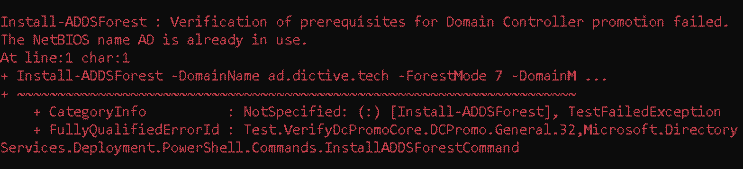
I was recently trying to stand up a new Windows Active Directory domain (a completely new forest, actually), when I encountered the error:
Install-ADDSForest : Verification of prerequisites for
Domain Controller promotion failed. The NetBIOS name AD is
already in use.Now, to be clear: this is a new domain for some testing, so I wanted to create a completely separate forest, on separate hardware, not linked in anyway to the main AD domain.
I made sure the DNS wasn't pointing to the other domain, and I couldn't work out how it was seeing the duplicate NetBIOS name, until I realised that even though the server was statically IP addressed, it was picking up the other NetBIOS name from the DHCP configuration.
One option would've been to give the new name something different to 'AD', but while some SysAdmins are quite imaginative ('CORP', anyone?), I decided to figure out how to get Windows to ignore what it was seeing from DHCP.
First off, run ipconfig /all | findstr "NetBIOS". If you see:
NetBIOS over Tcpip. . . . . . . . : Enabled, this is the problem.
TL;DR: Shut up and give me the command
The command to disable this is EITHER:
wmic NICConfig where TcpipNetbiosOptions=0 call SetTcpipNetbios 2
## ^ This is the fix if the NetBIOS name is coming from DHCPOR:
wmic NICConfig where TcpipNetbiosOptions=1 call SetTcpipNetbios 2
## ^ This is the fix if NetBIOS name is coming from DNS. I went back and tested this, but if anyone can clarify exactly what the difference is, please let me know in the comments!You'll see Method execution successful and maybe some other noise:
Method execution successful.Out Parameters:instance of __PARAMETERS{ReturnValue = 0;};If you run ipconfig /all again, you should see that that NetBIOS over Tcpip is now disabled.
I was then able to add the new Forest/Domain without any issues!
This one was bugging me, so I hope it helps someone else too! Any comments or questions, please let me know below, or over at @techbitsio.
