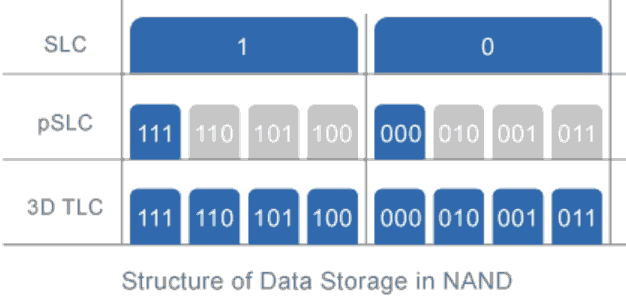The U-56n from Swissbit utilises pSLC technology for industrial applications, but this medium offers home-labbers/tech enthusiasts a level of reliability not available in general-purpose flash storage.
Swissbit very kindly sent me a sample of their 16GB U-56n pSLC (pseudo-SLC) industrial flash drive to review, which on the face of it, seems odd for a website that is aimed at tech enthusiasts.
But bear with me here, it could be a worthy investment for a home-lab application where the corruption of a memory stick or SD card would mean hours/days of rebuilding a system.
SLC, MLC, TLC, QLC?
Traditional SLC (single-level cell) NAND flash drives are extremely expensive/low capacity (or a combination of the two) due to the fact that only one bit of data is stored per cell. Compare this to MLC (multi-level cell), TLC (triple-level cell) and QLC (quad-level cell) technology found in newer generation 3D NAND packages where multiple (two), three and four bits can be stored per cell, and you see that the capacity of these options increases dramatically while the cost decreases. So why would anyone use SLC? The answer comes down to reliability, performance and data integrity.
While the performance of SLC is theoretically faster than the others, it's generally not produced in high enough capacities to compete with products aimed at performant applications, but at a theoretical level: it's faster to write data to a single-level cell than MLC/TLC etc.
Instead, the appeal of SLC is the expected lifespan and data integrity that it offers. For example, you might expect around 50-100,000 write/erase cycles for SLC cells before encountering errors, but only around 3,000 write/erase cycles for MLC, and 1,000 for TLC.
What is pseudo-SLC?
pSLC is a way of using MLC or TLC chips but only using 1 bit per cell, thereby increasing performance, data reliability/integrity and the product's lifespan (total write/erase cycles).
By implementing NAND vendor-specific commands and algorithms in the Flash controller firmware, 3D TLC NAND can be operated in 1-bit pSLC mode where endurance and performance behaviors are in line with native SLC NAND. SMART’s pSLC technology is designed to optimize the balance between cost and performance.
-- SMART
As the storage device's controller is aware that it's using MLC/TLC, it is able to optimise reads/writes and use other functions such as wear-levelling to ensure that the cells are equally used over time to prolong the lifespan.
That expected lifespan falls between that of true SLC and MLC. SMART's own example suggests that with a SLC device of 60,000 write/erase cycles and 3D TLC of 3,000 write/erase cycles, pSLC would come it at around half of SLC, but 10x greater than 3D TLC, at 30,000 write/erase cycles.
While TLC NAND flash is typically only designed for 3,000 programming and erase cycles, the same memory in pSLC mode achieves 30,000 cycles with the previous flash generation and even up to 100,000 cycles with the most current flash technology.
-- Swissbit
Swissbit's implementation of pSLC is using TLC, and from their information on how they use it (available here):
- "pSLC can be read twice as fast as TLC and written at six times the speed."
- "The combination of the extremely high number of cycles and the smaller page size results in a lifetime that is rarely exceeded by an application."
- "By storing only one bit per cell instead of three, the capacity is reduced by a third or three times the amount of flash must be used. The service life, on the other hand, increases by up to 33 times."
SLC vs pSLC
So if SLC is so great, why buy anything else? It generally comes down to cost, and to an extent, availability (there's not a great deal of demand, so most memory manufacturers don't produce it).
Swissbit does still manufacture some SLC products: The U-500k comes in a few different capacities, but for a 16GB stick, the price is around £210-250 (finding availability is hit or miss). In contrast, the pSLC U-56n 16GB is more readily available and costs around £72-84.
This is a very high cost for a relatively low capacity and so wouldn't replace a cheaper stick you might use for occasionally moving documents around, but it's all too easy to grab an SD card or memory stick from a drawer when setting up a Raspberry Pi, a mini PC/NAS or some other home-lab application, with absolutely no thought to how long that stick might last with constant log file writes, or some default SWAP space you forgot to turn off.
The U56-n
Ok, that was a lot of explanation. Thank you for either sticking with me or just skipping to this point.
The U56-n is available in 4GB, 8GB, 16GB and 32GB capacities. Each capacity tier has a Commercial operating temperature range (0°C ~ 70°C), and a more extreme Industrial range (-40°C ~ 85°C). Swissbit sent me a 16GB Industrial stick (the exact product SKU: SFU3016GC2AE2TO-I-GE-1AP-STD).

The stick itself is very small, measuring 24mm x 12.1mm x 4.5mm. It has a brushed aluminium finish and a green indicator LED inside the keychain loop.

It has a USB-A (USB 3.1 Gen 1 SuperSpeed) interface, and Swissbit advertises the performance as being:
- Sequential Read up to 197 MBytes/s, Random Read IOPS up to 3,850
- Sequential Write up to 126 MBytes/s, Random Write IOPS up to 2,600#
In terms of endurance, it can withstand 697 TBW (terabytes written) for sequential writes, or 42 TBW for random 4KB writes. Bearing in mind the capacity is far less than even 1TB, this works out at around 43,500 and 2,625 write/erase cycles of the entire 16GB capacity respectively.
Swissbit also promises data retention of 10 years at the beginning of the product's life, and 1 year when it's at the end of its life.
When talking about a product that is designed to last longer than the system it's running, mentioning the warranty seems silly. Of course, some products will just fail due to manufacturing defects. Swissbit offers the Industrial U56-n with a 3-year warranty (or to the 'TBW' endurance limit–whichever comes first). It should be noted that when you buy something from a company/vendor that primarily deals with business/industrial sales, you might find that returns/RMA processes are slightly less friendly than they would be from a consumer-oriented equivalent.
On that note, the packaging really highlighted the industrial nature, but you know what? I'd love all devices to be packaged like this. Keep the device safe, avoid unnecessary plastic, and keep the total size down.


Performance
The measurables line up with the advertised 'up-to' read/write speeds, and over multiple runs, the device is very consistent.
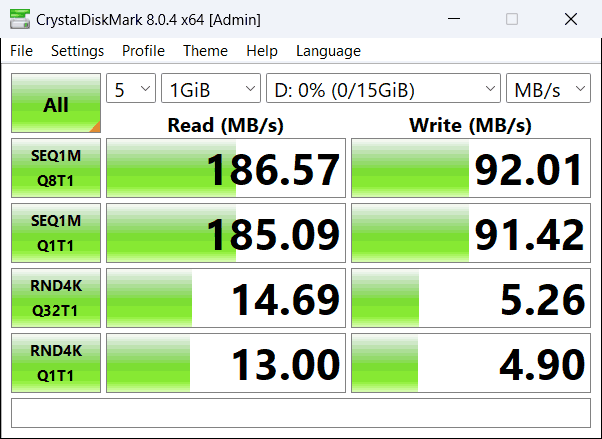
Aside from benchmarks like the one above, I got a feel for the device by running it in a couple of test systems. First, as the boot device in an Intel NUC running Proxmox VE, and then as the boot device for a Raspberry Pi NAS.
When setting both of these up, I initially skipped any optimisation steps (writing log files to a separate disk, disabling SWAP space, etc.) and ran them for a week or so. While this isn't a very concrete test, the system felt fine, responsive, and it didn't ever have to wait any noticeable time for files to load.
After running it like this, I enabled the aforementioned optimisations (and for Proxmox, setting a different disk as the primary location for ISOs, files etc.) for no other reason than it being good practice.
This period of testing didn't provide any revelations about the U56-n... Its performance is good, and my data felt safe(?). Unfortunately, there's no way of testing the lifespan claims without deliberately writing (and tracking) a lot of data.
I do, however, still have it running in a test box, so will update if I have any other observations to share.
So why do I need one?
If you run any sort of home lab (whether a bunch of servers, mini PCs, or even a Raspberry Pi or two), there's a good chance that after setting something up, you've come to rely on that system enough to consider what you would do if it fails.
There are plenty of good examples of this, but I'll use Home Assistant as an example. Plenty of people have bought a Pi, grabbed an SD card that they had laying around, and installed Home Assistant. You only start with Home Assistant to mess around and play with it, right?
But then, oh look, you've found lots of devices are compatible, added them, and started creating cool automations. These are so useful that you've introduced the rest of your family/pets to them, and before you know it, this is a system that you can't do without.
Did you check the advertised lifespan of the SD card? Do you know how many write/erase cycles it can sustain before you might encounter corruption?
You know you should back up the system regularly, and you keep telling yourself you'll set it up soon, but wouldn't you know it? The system crashed and the last backup was from 6 months ago.
This is obviously an exaggerated scenario, but the Home Assistant forum regularly has people trying to deal with the fallout of a corrupted SD card/flash drive. That the RPI 4 can USB boot allows people to use higher quality drives, but if that's a TLC/QLC drive, it's still a drive that's not designed for an always-on application. A traditional spinning disk is a good option for reliability, but at the cost of read/write speed (and the size of the disk, of course).
I'll also add that the reliability of industrial products like the U56-n doesn't make the inverse true: cheap devices won't necessarily fail. You could run a system from the cheapest no-name SD card and not encounter issues, only that your chances of that happening are significantly higher.
Price
The price for this exact model is around £84. Due to the nature of the industrial/commercial target-market, you'll only find prices listed without VAT (around £70). You can find this at Digikey and Mouser.
Final Thoughts
Score: 5/5*
*This is a difficult product to rate, but I'll revisit this once I've given it even more testing.
Would I recommend this product? Yes. Would I recommend it for everything? No.
If you're just getting started with running a system on an old PC, NUC, Raspberry Pi, there's nothing wrong with using what you have on hand. The point where you should consider this (or a product like it) is when you start heavily relying on the system. I've already mentioned Home Assistant as an example, but as another: a lot of people run AdGuard Home or PiHole on a Raspberry Pi, but when you force everyone connected to your network through a device like this, the outage is pretty significant when the card/USB stick dies (especially as you're going to need the internet to fix it!)
If you do start to use a more reliable device like the U56-n, you should also regularly check the S.M.A.R.T. statistics to see what the total TBW is at (and while you're there, see if there are any unexpected errors)! If you've somehow made it to the end of the usable life, you should continue replacing it–if this is you though, you've already experienced the reliability benefits that I'm trying to push!
As a side note, Swissbit also produces products aimed at data security, not just data integrity/reliability, so if you need a device with locked (or hidden) partitions, take a look at their website.
If there's anything I've missed, or if you use a product like this, please let me know in the comments, or send me a message at @techbits@sudo.cat or @techbitsio.