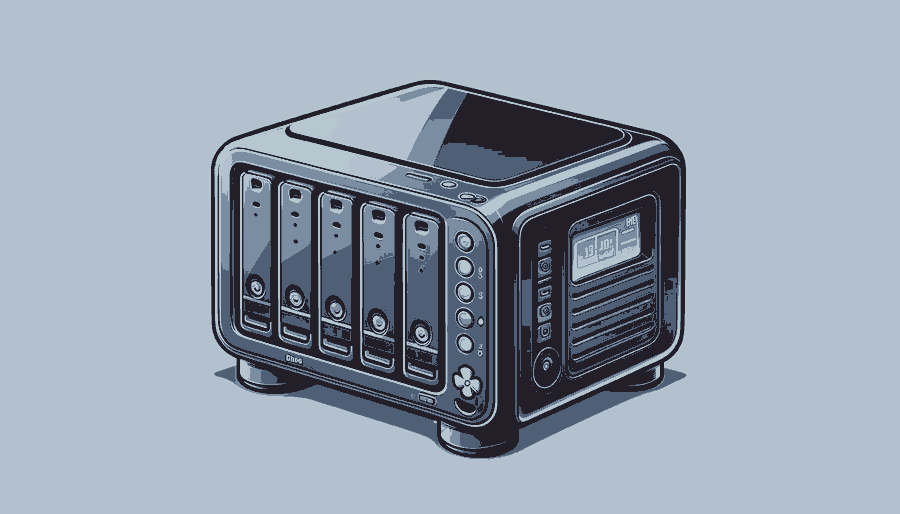While testing out OMV on a variety of hardware, I was looking to install the openmediavault-flashmemory plugin (to decrease the wear of the USB onto which I'd installed OMV - the pSLC drive from SwissBit).
I've played around with OMV previously, but I'm not comfortable enough with the system to remember much from before. So when I went to plugins, and searched for openmediavault-flashmemory, I found nothing. Eventually, I recalled having to enable something to be able to add community plugins to OMV.
From the command line (or via SSH), run the command:
wget -O - https://github.com/OpenMediaVault-Plugin-Developers/packages/raw/master/install | bashOnce finished, back in the web interface, a quick Ctrl + Shift + R will make omv-extras show up under the Plugins menu option, and now Plugins will include all of the extra plugins not previously available.
Everything is easy when you know how to do it, right?